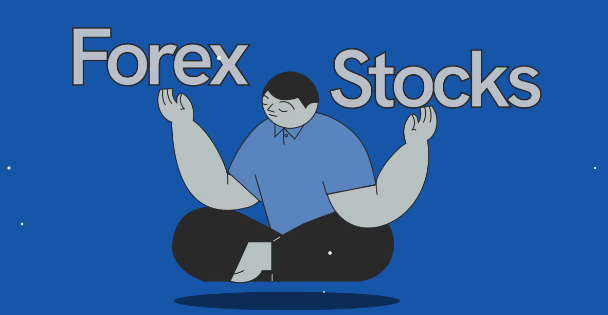Introduction
In the dynamic world of Forex trading, the integration of technology has revolutionized how traders approach the market. Forex robots, or Expert Advisors (EAs), automate trading strategies, allowing for quicker decision-making and execution. Understanding how to effectively install a Forex robot in MetaTrader 4 (MT4) can enhance your trading performance and efficiency. This article will guide you through the installation process, while also highlighting the importance of robust trading strategies and market analysis.
Understanding Forex Robots
Forex robots are automated trading systems that execute trades on behalf of the trader. They analyze market data and execute trades based on predefined algorithms. Utilizing Forex trading strategies, these robots can capitalize on market fluctuations, offering a significant advantage in currency trading. According to recent studies, automated trading systems have been shown to improve consistency and discipline in trading practices.
Step-by-Step Installation Process
Step 1: Download Your Forex Robot
Before installing a Forex robot, you need to download it. Most Forex brokers offer various EAs through their websites or third-party providers. Ensure that you download from a reputable source to avoid malware or ineffective systems.
Step 2: Open MetaTrader 4
Launch the MetaTrader 4 platform on your computer. If you haven’t installed it yet, you can download it from your broker's website. MetaTrader 4 is widely recognized for its user-friendly interface and comprehensive trading tools, making it a preferred choice for many Forex traders.
Step 3: Access the Data Folder
To install the Forex robot, you must access the data folder of your MT4. Navigate to the “File” menu in the top left corner and select “Open Data Folder.” This action will open a new window where you can access the necessary directories.
Step 4: Copy the Forex Robot Files
Within the data folder, locate the “MQL4” folder, then find the “Experts” subfolder. This is where you’ll place your Forex robot files. Copy and paste the downloaded EA files into this folder. Ensure that all necessary files (such as .ex4 or .mq4 files) are included for proper functionality.
Step 5: Restart MetaTrader 4
After placing the robot files in the appropriate folder, restart the MetaTrader 4 platform. This step is crucial, as it allows the platform to recognize the newly added EAs.
Step 6: Attach the Forex Robot to a Chart
Once MT4 is restarted, navigate to the “Navigator” panel, usually located on the left side of the interface. Under the “Expert Advisors” section, find your newly installed Forex robot. Drag and drop the EA onto the desired currency pair chart. A settings window will appear, allowing you to customize parameters according to your trading strategies.
Step 7: Enable Automated Trading
To activate your Forex robot, ensure that automated trading is enabled. Click on the “AutoTrading” button on the main toolbar, which should be highlighted green. This action will allow the EA to execute trades based on its programming.
Key Considerations for Using Forex Robots
While Forex robots can significantly enhance your trading strategies, they are not infallible. It's essential to conduct regular market analysis and backtest your strategies. Always monitor the performance of your EA and make adjustments as necessary to align with current market trends.
Conclusion
Installing a Forex robot in MetaTrader 4 is a straightforward process that can greatly benefit your trading experience. By automating your trading strategies, you can save time and potentially increase your profitability. However, remember that successful Forex trading requires continuous learning and adaptation to market changes. As you explore the future of Forex trading, consider integrating automated solutions while remaining vigilant about market analysis and strategic adjustments.
In summary, Forex robots offer a unique opportunity to enhance trading efficiency, but they should be used in conjunction with solid trading strategies and ongoing market analysis. As you navigate the Forex market, stay informed and adapt your strategies to maximize success.
Increase your earnings with every trade by choosing Best Forex Rebates!